Preparing the manuscript
Dissertations published by the University of South-Eastern Norway must follow USN's design manual. Your are adviced to start using the template early in the writing process.
The pagination in the published dissertation should be the same as when it is delivered to the committee. Format your manuscript according to the template before submitting to committee.
The document must be in A4 format. Parts of the thesis that are only available in other formats do not need to be changed in order to be printed. The downscaling to 17x24 cm is done at the print shop. Use the Style panel in Word for easier formatting of headings, text, captions and tables of contents.
Responsibilities
What the author needs to do
- You are responsible for formatting the manuscript. The university library will not edit text, adapt figures and tables, or create table of contents etc.
- You create pdf-version of your files, but you don't need to merge them.
- If you like the university library to help you collate files or make a temporary cover prior to sending it to the committee, you must contact us at least seven working days in advance.
- If you wish to have an illustration other than the standard cover on the published dissertation, you must allow extra time.
- You must send all your files to the university library at least four weeks prior to the defence in order to have both print and electronic editions published in due time.
- It is your responsibility to check copyright issues with papers you want to include in the electronic edition.
What the university library will do
- Make a temporary cover for the committee edition.
- Make a cover, title page and colophon.
- Help collate the files to one file.
- Order copies from the print shop.
- Publish in USN Open Archive.
Questions? Contact us on e-mail ml-phdpub@usn.no.
Template
The best thing is to use the template from the start. Use the template as it is and do not change the font or font size. The exception is that you can add numbered headings at all heading levels.
It is smart to familiarize yourself with styles in Word. Styles control all formatting in the document. Text that is pasted in from various places can bring with it formatting that “pollutes” the document it is pasted into.
Start using the template
Find the template
The template is embedded in Word if you have a USN computer or have downloaded Office from USN
- Click File and choose New
- Klick on the USN tab
- For English - choose Doktorgrad - Engelsk

Add numbered headings
The style has numbered headings only at level 1, but you can change to numbered headings at all levels.
Here’s how you do it:
- Place the cursor in one of the headings.
- Click on the Multilevel list and select an alternative with Heading in the example

Using the template
- Use the stylepanel when you make changes in formatting.
- Paste paragraphs or smaller text blocks?
- When you paste, you will see this symbol:

- Click on the triangle arrow and choose Keep Text Only.
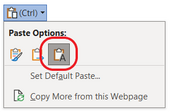
- When you paste, you will see this symbol:
- We encourage chapters at level 1 to start on an odd-numbered page. This will give you the best result for the printed dissertation. Do not repeatedly press enter to move the text, instead insert a page break: Set the cursor in front of the heading and press Ctrl + Enter.
- Fill out the footer. In the template, author and title information should be in the footer. You write your surname and main title. If your title is long, it can be shortened in the footer. Learn more about headers and footers on Microsoft’s help pages.
Insert existing text into the template
If you have already written your manuscript without using the template, we recommend the following steps to transfer the text. You will have to accomodate time to revise and correct mistakes in the formatting.
Preparations in manuscript
Follow these steps if you have already written your text and are goding to tranfer it to the template
In your manuscript:
- Delete any information in header and footer, including pagenumbers
- Insert the cursor in any normal paragraph. In the style banner, right click in Normal and choose Update Normal to match selection. Learn more about styles on Microsoft support pages.
- Did you make changes in the headings? It will be wise to update the headings you have used to the corresponding heading style. In the style panel, right click on the heading and choose Update "style" to match selection.
- Did you use footnotes? Update the style Footnotes
- Save and close.
Importing text
When you have finished preparing the manuscript (See above), you can import the text into the template.
- Open a new file and follow the instructions on how to fine the template (See above)
- Place the cursor where you want to import the text from the manuscript
- Klick Insert, the click on the arrow next to Object
- Select Text from file
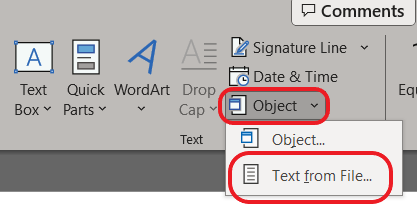
- Save the new file
Control the formatting
- You will have to go through the text and update ALL headings so that they match the style.
- The introductory chapters should be unnumbered and use the style "Unummerert overskrift 1".
- After import, some headings will “float” around in the text. Place the cursor in the heading and select the correct heading style. The heading will then jump to the correct place.
- Check that footnotes and image captions have the correct style.
- Tables will often have the wrong font. The easiest thing is to highlight and change to Arial. It’s okay to use a smaller font size in tables, but remember that the printed size will be about 81% of A4.
- There are Roman numerals on the pages up to chapter 1. Insert a section break after the table of contents. Format page numbers so that they are correct. Learn more about page numbers on Microsoft’s help page.
- When you have gone through the entire document, you update the table of contents. You have to do it twice for it to be correct.
Formatting and parts of the dissertation
In the following we give you an overview of some formatting rules and parts of the dissertation
Fonts
- Heading 1: Arial 24, numbered.
- Heading 2: Arial, 18, preferably numbered.
- Heading 3: Arial, 13, bold, preferably numbered.
- Heading 4: Arial, 12, preferably numbered.
- Headings in first part of the manuscript: Arial, 24, unnumbered. (Use Heading 1 without number in the style-panel)
- Paragraphs are divided by a blank line, spacing 23.
- All normal text is Arial 11. 1,25 line spacing.
- Italicize highlighted words
- Use footnotes, not endnotes.
Illustrations
- Do not use lines narrower than 0,25 pt.
- Captions to tables and illustrations are Arial 11.
Parts of the document
All chapters starting with heading 1, should be on an odd page. The main pagination starts with page 1 in chapter 1. Add blank pages when needed.
Suggested compsition:
- Leave out title page and colophon, give title information to the university library separately
- Dedication (optional)
- Preface (optional)
- Abstract in Norwegian (Include keywords, mandatory for Norwegian speakers)
- Abstract in English (Inklude keywords, mandatory)
- List of papers (mandatory when article-based)
- Papers summary (optional)
- List of tables (optional)
- List of figures (optional)
- Abbreviations (optional)
- Chapter 1 etc
- Literature – after last chapter, normally before the papers
- Papers
- Errata
Papers
- Make a title page before each paper, containing the reference of the article. Should be on an odd page. Add a blank page after so that the article will start on an odd page.
Cover, title page and colophon
- Cover, title page and colophon are provided by the university library.