Registration in Cristin - submission of full-text document
- Log in to Cristin
- Register your article or find previous registrations
- Find the lastest version of the manuscript after peer review and make a PDF version of the file.
- When you have retrieved a previous registration to edit, or just made a new registration, the bottom section of your screen will look like this:

- Click on "Deliver full-text document" to move on.
- The next page will look like this:
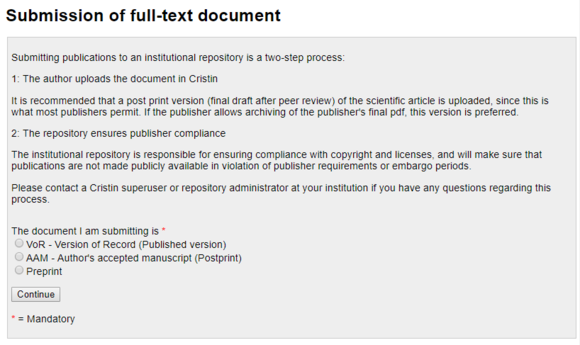
- Choose the type of version that corresponds with your document and click "Continue"
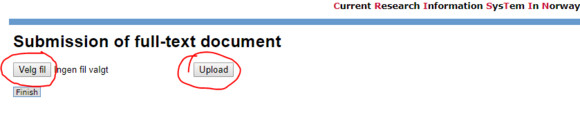
- Retrieve the full-text document file from the server, your hard drive etc.
- The library receives the
uploaded file and checks the file up against the publisher's policy.
-
The library checks for embargo and registers this in USN Open Archive.
-
All articles that fulfill the publisher's requirements will be made available in USN Open Archive by the library
More about why Open Access is important for you as a researcher can be found here.
More information about self-archiving/parallel publishing can be found here.
Do you want help?
Ask your Cristin contact.