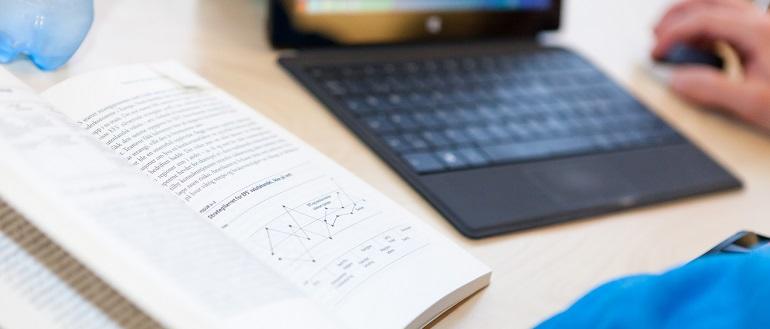EndNote
EndNote is a licensed program which you can use as a student or employee at USN. The program works as a plug-in in Word, and inserts references into the text and reference list simultaneously. You can also easily export your references to Zotero, in the event that you should decide to switch to that program.
The library can help you get started with EndNote.
See the library's EndNote web pages for downloading and how to use it.
Zotero
Zotero is an open source alternative to EndNote which you can use during and after your studies. It is free of charge and independent of other systems. You can easily capture your literature and sources both from specialized databases and directly from websites, and use the same sources in Word while writing a paper. The program helps you to create right references and bibliographies in your paper. Zotero is also a good way to collect and organize your literature in groups, with tags and notes, retrieve metadata from PDF-files and ISBN numbers and save annotations made in texts with Zotfile pugin. Zotero is synced with your online Zotero library as a way of backup. You can export your EndNote library to a Zotero one.
You can download the program from www.Zotero.org
To capture bibliographic information on the literature found at websites you’d need to download extensions from browsers Firefox, Chrome or Opera.
See the library's detailed Zotero web page for downloading and how to use it.
Word
All versions of Word from 2007 and up have a built-in reference manager tool. This can be used for smaller projects but does not have the same features as EndNote or Zotero. If you decide to switch to EndNote once you have started using the Word reference manager you can export your data. The library does not offer support for the use of Word’s reference manager.
Read more about Word’s reference manager on Microsoft’s website.